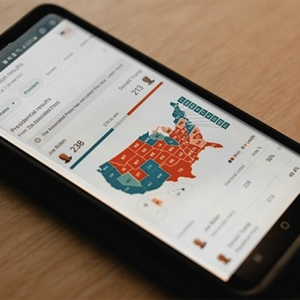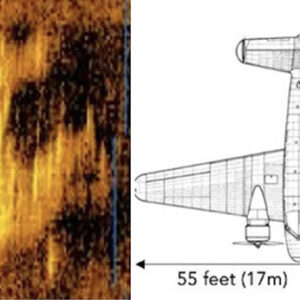Today’s generation relies heavily on the internet. The internet has made it possible to achieve almost anything. You visit any website without any problem, from online casino to scholarly websites.
Thanks to the World Wide Web, you may mingle, get a job or start a new business, or even do your homework from the comfort of your own home.
Since computers offer so many advantages, it’s no wonder that so many individuals own them.
Some situations may cause your computer to malfunction, which can hurt your day-to-day life, which everyone dreads. Slow computer performance is a common issue for many computer users.
The following are numerous reasons why a computer may perform much slower than it did when you initially acquired it.
Start-up programs that don’t serve a purpose
When you first turn on your computer, several apps begin running in the background. Some of them are helpful, while others aren’t necessary right away.
The slower and less responsive your system is, the more likely it is to have unwanted apps running in the background. However, if you customize your starting system, you can eliminate these apps. Using MSCONFIG, just disable any starting applications that aren’t absolutely essential.
Errors in the Operating System
Occasionally, your PC will attempt to correct a system fault without your knowledge. When this happens, you can’t help but worry about what’s wrong with your PC. Maintaining your drives regularly will help you prevent this problem.
You can find out whether your computer has a system error if you use the built-in Check Disk utility on your computer. Check Disk will thoroughly examine your hard drives and rectify any issues it discovers.
Unwanted Files or Junk Files
If you notice that your computer is running slower than it did when you bought it, this may be the culprit. Your hard disk space will be a waste if you keep files that no longer have any use to you.
As a result, the best course of action is to go through all your folders and remove any files that are no longer needed. You’ll be able to get to the files you need faster and more responsively now that there’s more room to move around in.
Malware
Viruses, spyware, Trojans, worms, and other sorts of malicious software may all attack your computer. These apps may slow down your computer’s performance and speed.
They’re also capable of wreaking havoc on your personal life and your computer. Practical and dependable anti-virus software is the best defence against such issues. The easiest way to keep malware from infecting your computer is to use real-time anti-virus software.
Conclusion
This is all you need to know to improve your computer’s performance. Take a look at an online program that can help you with these kinds of challenges.
A PC optimizer, sometimes known as a registry cleaner, is a valuable tool for the average computer user. Try one out today and see if it improves your computer’s performance.